File your MTD VAT return in three easy steps
Once you successfully create an account with us you can log on and download the MTD VAT data spreadsheet template to complete your data on it.
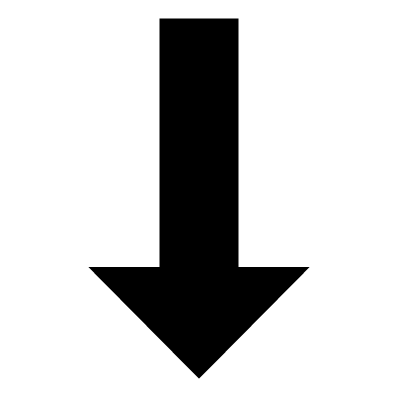
As MTD-VAT is a new HMRC system, all users are required to register with HMRC for their new MTD-VAT gateway user ID and password. You can do this by visiting HMRC website. In order to complete the grant authorization with HMRC gateway ID and password which you received from HMRC, you must activate HMRC MTD-VAT account at our system. It can be done by logging in to your HMRC online VAT account.
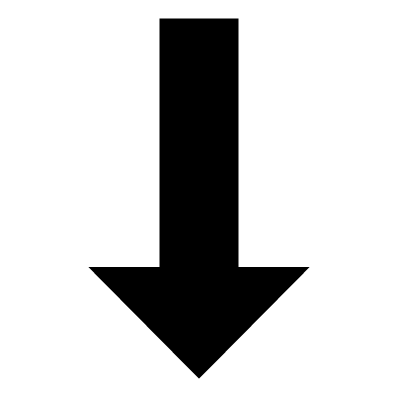
Once the VAT file has been uploaded in the system, please review your VAT report and if you are happy please submit to HMRC by clicking on step 3 (Submit to HMRC) and download a copy for your records.
Straightforward Pricing:
MTD Plan Details
- MTD VAT 04 (One Business)
- MTD VAT 20
- MTD VAT 50
- MTD VAT 100
- MTD VAT 200
No of MTD VAT returns you can file
- up to 04
- up to 20
- 21 to 50
- 51 to 100
- above 100
Annual Fixed Charge
- £18 (inc. 20% VAT)
- £ 40.00 (Inc. 20% VAT)
- £ 75.00 (Inc. 20% VAT)
- £ 125.00 (Inc. 20% VAT)
- £ 250.00 (Inc. 20% VAT)
We charge fixed annual rates based on how many returns you are looking to file in a year. No setup, monthly or hidden charges. Start and test our software for free