WE HAVE MADE THE MTD VAT RETURN SUBMISSION PROCESS AS SIMPLE AS 1-2-3

MTD-VAT Spreadsheet
You can link and e-file your MTD VAT return spreadsheet using our bridging software. Start and test our software for free. No setup, monthly or hidden charges.
Kindly make sure that you have an updated version of excel. Our system supports excel 2010 or any new version.
It does not support excel 2007.
TRY FOR FREE TO SUBMIT YOUR:
- Personal tax return- we support all supplementary forms and you can use us if you are living abroad or have income from a trust.
- Partnership Tax Return (SA800).
- MTD VAT Return


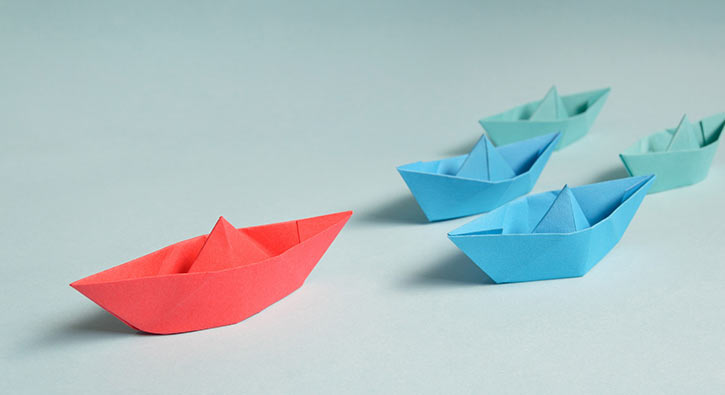




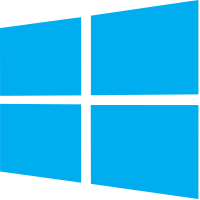








Great and very helpful staff on the chat!